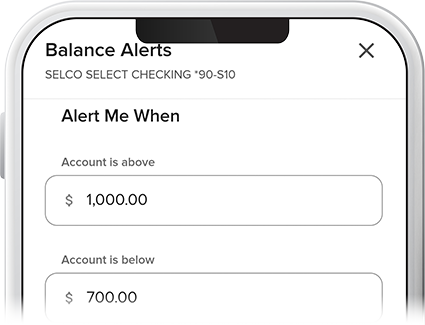Set Subscription Alerts
-
Step 1
Tap Menu, scroll to the Alerts drop-down and select Subscription Alerts.
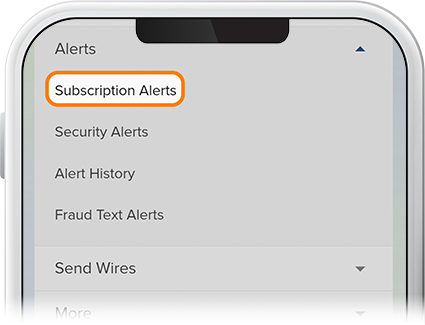
-
Step 2
Select the account for which you'd like to set alerts.
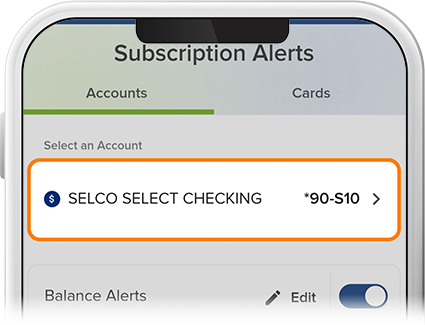
-
Step 3
From here, you can set alerts for balances (pictured), pending ACH transactions, loans due, and more. These alerts can be sent once a threshold is reached or recurring until the amounts are within the threshold.