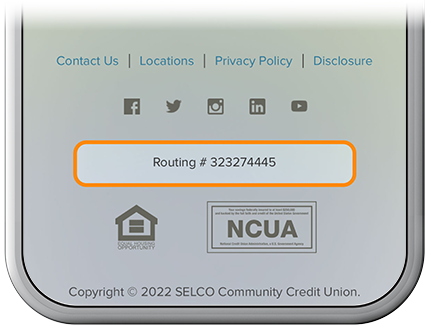Find Your Routing & Account Info
-
Step 1
Choose the relevant account from the homepage.
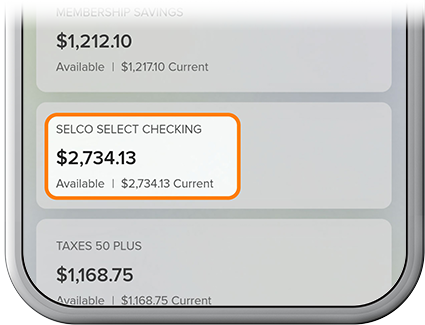
-
Step 2
Select Details.
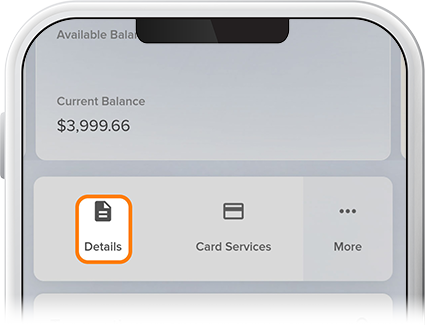
-
Step 3
Here you'll find your member number (along with share ID), SELCO's routing number, and your full account number. Your full account number, listed under the "Account Number for ACH/Direct Deposit" heading, will be the one you'll use when setting up direct deposit or making ACH transfers.
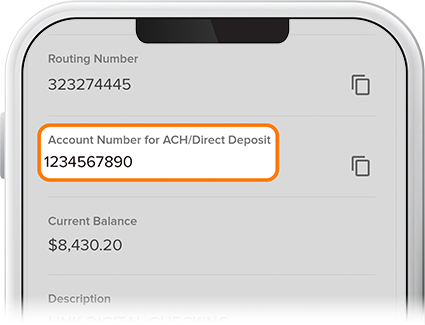
-
Step 4
You can also find the routing number by tapping Menu then scrolling to the bottom of the page.