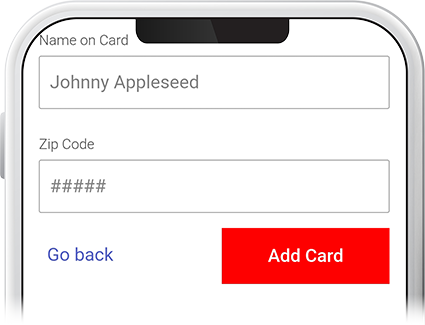Update Multiple Payments at Once
-
Step 1
Tap Menu at the bottom of the screen, scroll to the More drop-down, then select Card Swap.
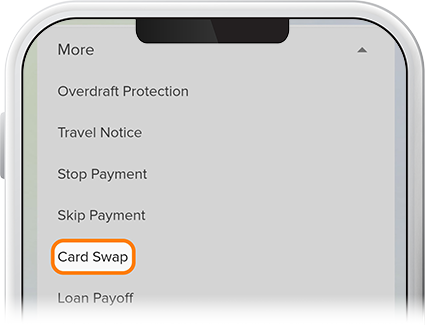
-
Step 2
Tap Get Started on the next screen.
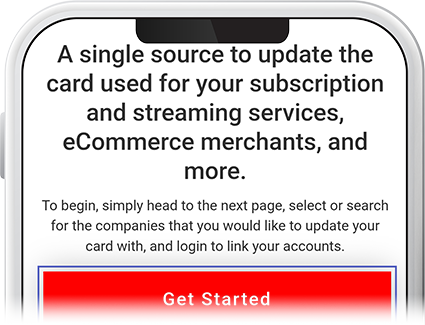
-
Step 3
Select the vendor(s) with whom you want to swap out your payment card for a SELCO card, then tap Next Step.
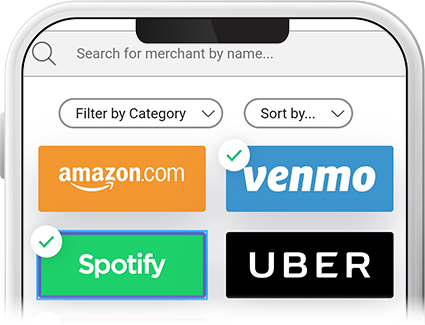
-
Step 4
Fill in the required fields with your SELCO card information, tap Add Card. Note: You’ll need to enter your card credentials for each vendor and verify the information for each separately. Once that’s done, tap Finish.