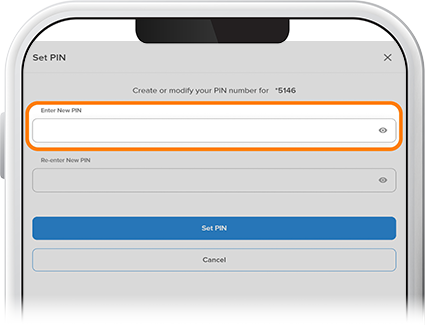Set Your PIN
-
Select the associated checking or credit card account.
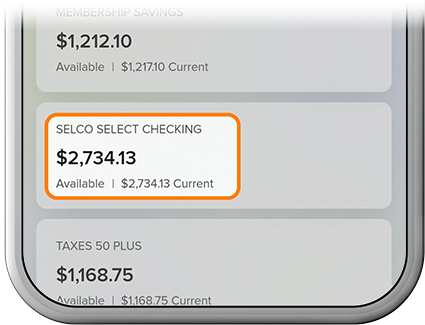
-
Tap Card Services.
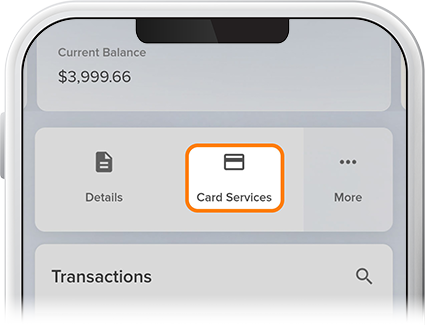
-
Select Set PIN.
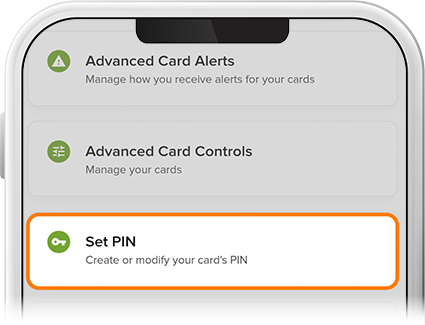
-
To reset an existing PIN, enter your current PIN, then the new PIN, re-enter the new PIN, and select Set PIN. If you don't know your current PIN, please call us at 800-445-4483.
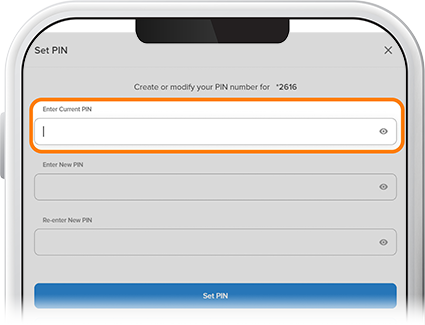
-
To set a PIN on a new card for the first time, enter the new PIN, re-enter your PIN, then select Set PIN.