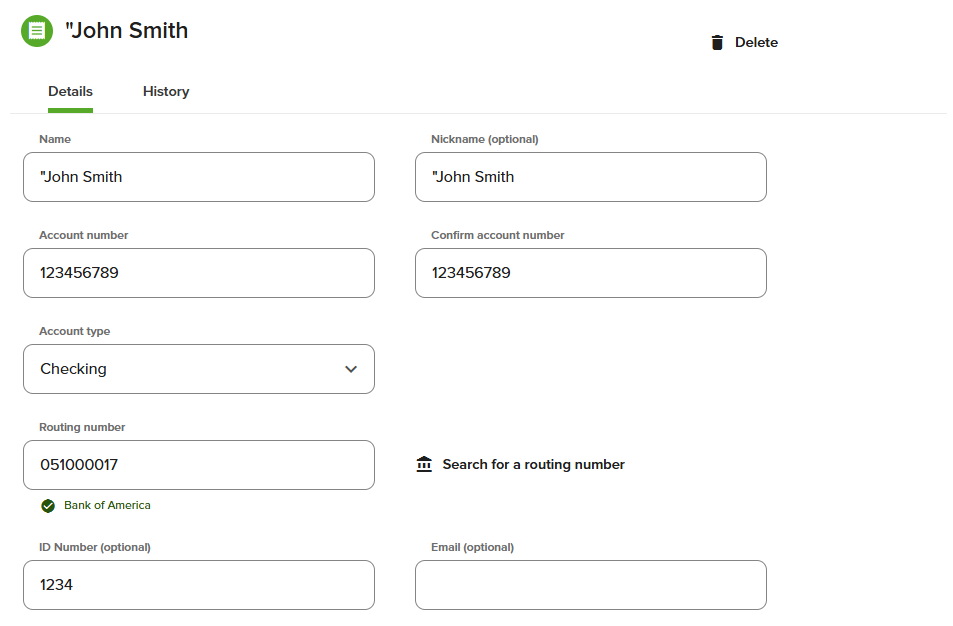Edit ACH Recipients
-
Step 1
Click Manage ACH from the top navigation, then Recipients in the left navigation.
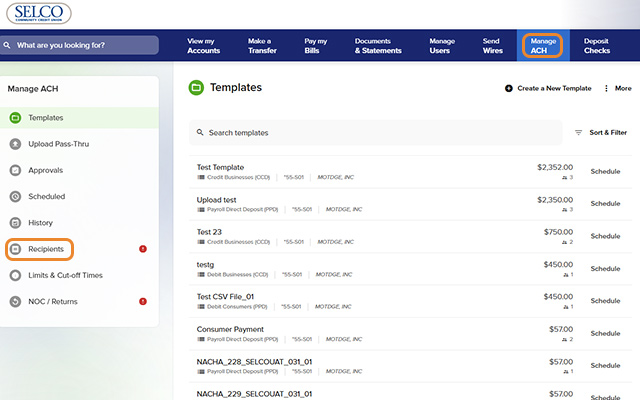
-
Step 2
Click Edit next to a recipient from the list. (Note: If you have more than 10 recipients, click Show More to view the full list.)
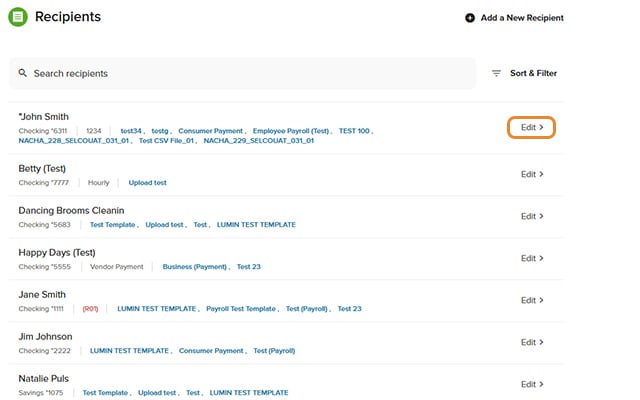
-
Step 3
Edit the recipient's information, then press Save. To delete the recipient, select the Delete icon at the top right.