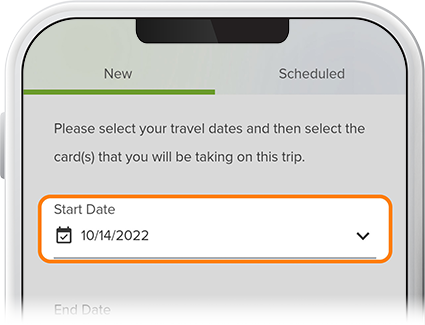Add a Travel Notice
-
Step 1
Select the associated checking or credit card account.
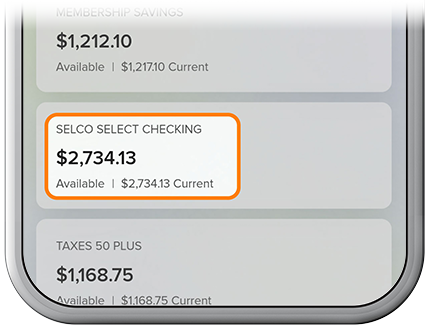
-
Step 2
Tap Card Services. (Note: If you want to add a travel notice to a card from a linked account, be sure to first switch your profile to that account.)
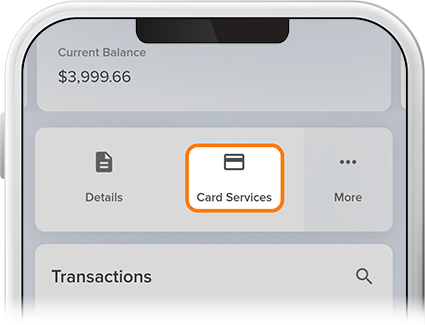
-
Step 3
Select Travel Notices from the menu.
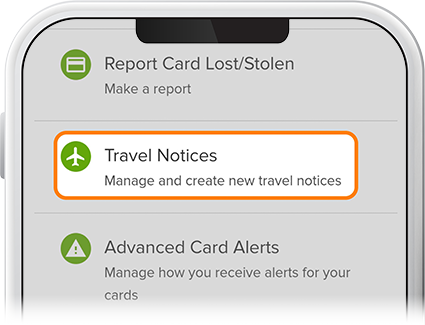
-
Step 4
Fill in the required fields—including the card(s) you'll take on your trip—then tap Submit. (The back arrow will return you to Card Services.)