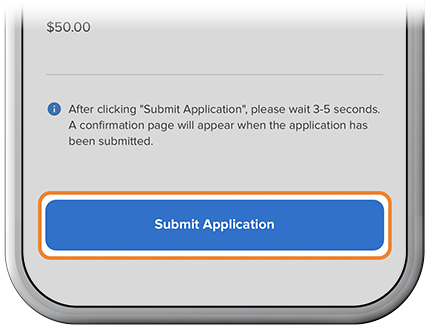Open a New Account
-
Step 1
Tap New (with the + sign) below your accounts.
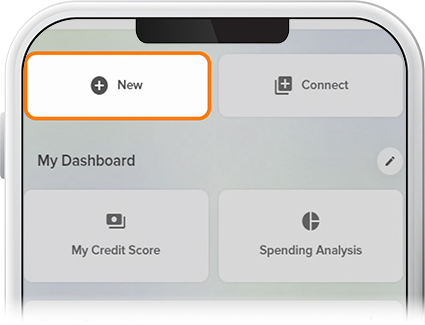
-
Step 2
Select the account category and type, then tap Open Now. Complete the steps, including funding your new account.
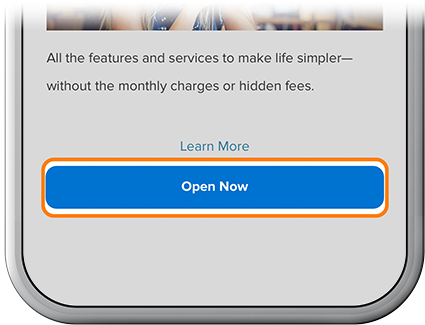
-
Step 3
Review your information, then tap Submit Application.