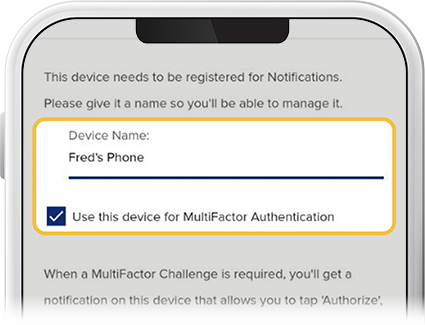Register for Digital Banking (primary/fiduciary)
-
Step 1
At the app login screen, tap Register for Digital Banking. Alternatively, you can sign up at selco.org by navigating to the "Register for Digital Banking" link inside the menu.
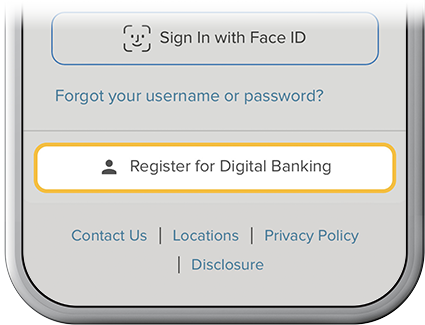
-
Step 2
Register as an individual—either as the primary account holder or joint owner on all accounts within the membership—or business.
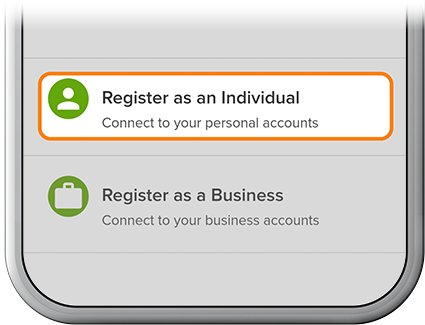
-
Step 3
Complete the required fields. (You’ll need to provide your card number or member number for verification. Learn where to find your member number here.)
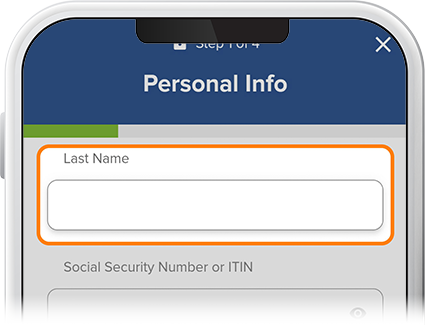
-
Step 4
To authenticate your account, enter the security code you receive by text, email, or voice message.
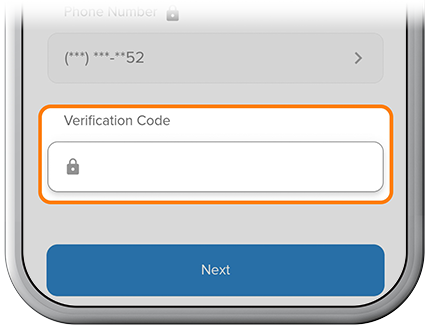
-
Step 5
Create a username and password.
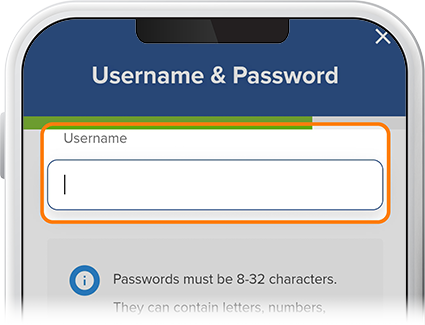
-
Step 6
Agree to the Terms and Conditions.
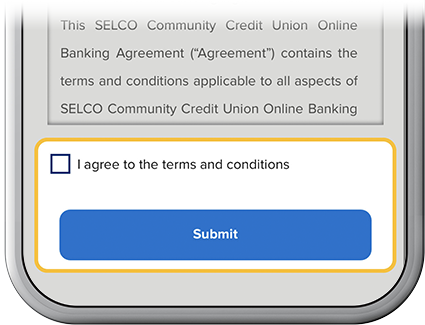
-
Step 7
Register your device for notifications.