Card Manager
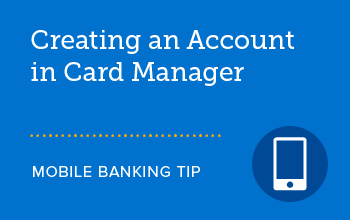
Create a Card Manager Account
Use this free app to manage spending and secure your SELCO cards from potential fraud.

Reset Card Manager Password
If you forget your Card Manager password, it only takes a few steps to create a new one.

Set Card Manager Alerts
Receive email or text alerts whenever your cards are used online, declined, and more.
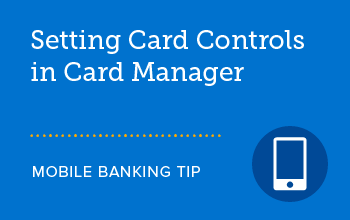
Card Manager Controls
Establish transaction limits, restrict transactions, or even suspend your cards.
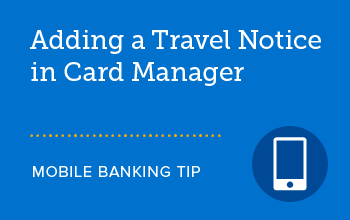
Card Manager Travel Notice
Add trip details, like where you’re going and how long you’ll be gone, to prevent declines.