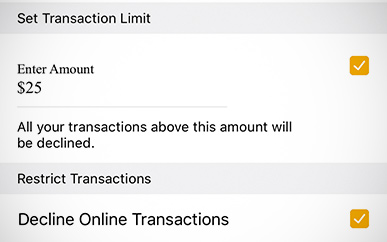Setting Card Controls in Card Manager
-
Step 1
Open the Card Manager app and tap the Card Controls button.
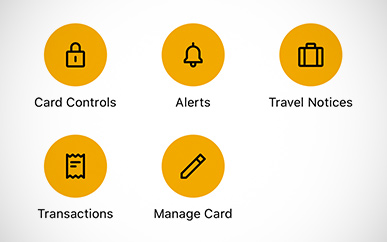
-
Step 2
Select the controls you would like to apply to your card(s), then tap the Save button at the bottom of the screen.