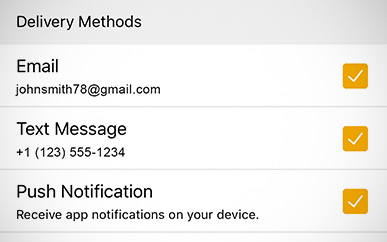Setting Alerts in Card Manager
-
Step 1
Open the Card Manager app and tap the Alerts button.
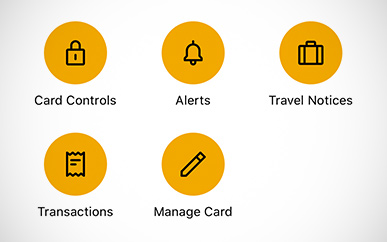
-
Step 2
Tap an alert to activate it.
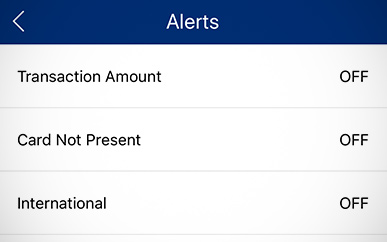
-
Step 3
Configure your alert settings and select preferred delivery methods, then tap Save to complete the process. To turn an alert off, tap the ON/OFF toggle.