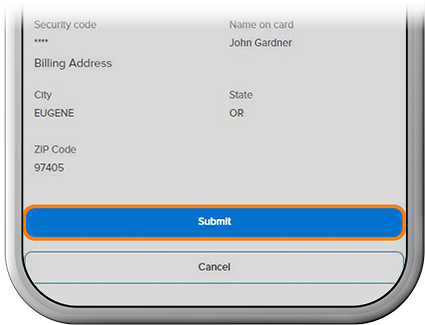Make a Loan Payment with a Card
-
Step 1
Tap Transfer at the bottom of the screen. (Also available in the Menu)
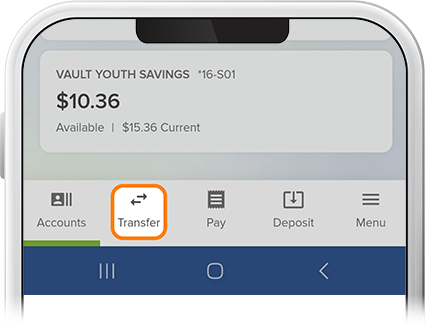
-
Step 2
Select Pay Loan by Card (if using for the first time, accept the service agreement). If you have a loan that's past due, you can tap Make Payment Arrangements to start that process.
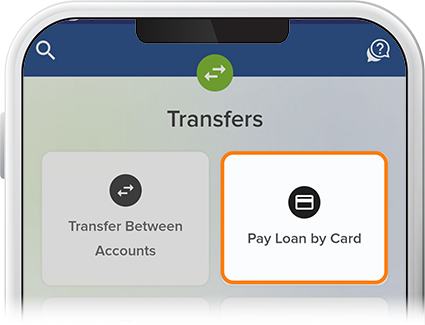
-
Step 3
Select the loan for which you’d like to make a one-time payment, fill in your non-SELCO card information, then press Review. External debit cards and ATM cards, as well as MasterCard and Discover credit cards, are accepted. Visa credit cards are not accepted. Note: A $5 processing fee will be assessed on all loan payment types except Visa®Platinum. The fee is $10 when a SELCO employee assists with the payment. Mortgage payments aren’t eligible for the pay-by-card feature.
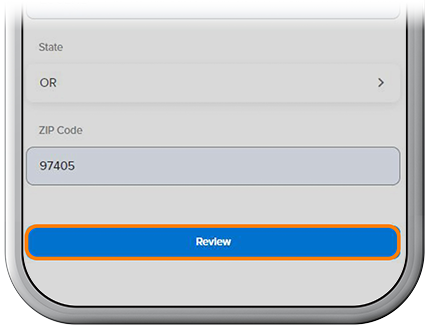
-
Step 4
If everything checks out, tap Submit, and your loan payment is set.