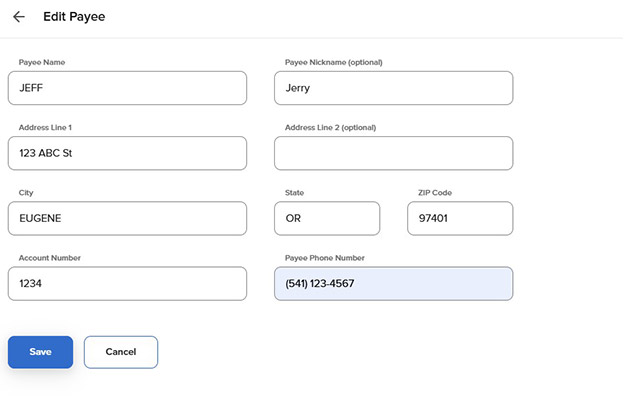Add Bill Pay Payee
-
Step 1
Click Pay my Bills.
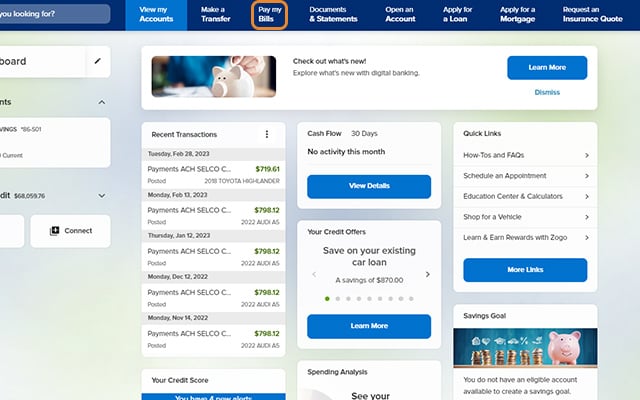
-
Step 2
Click Add a New Payee. This can be an individual or a business.
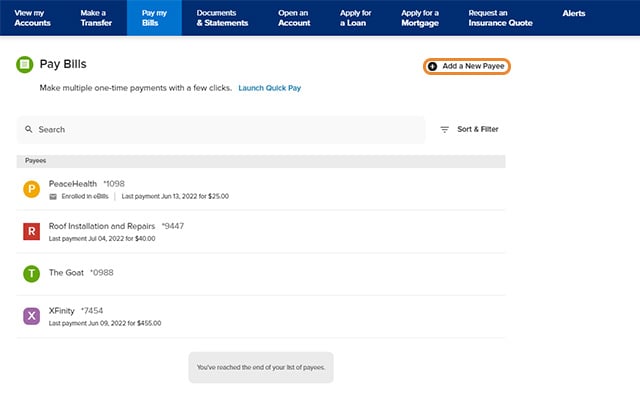
-
Step 3
Complete the required fields. If adding an individual, be sure to have their account and routing numbers on hand.
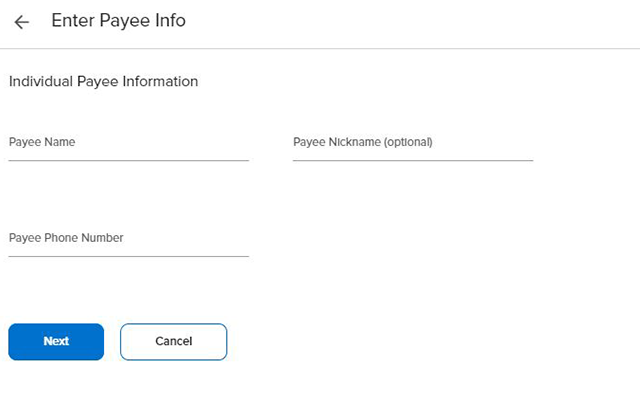
-
Step 4
Your new payee has been added.
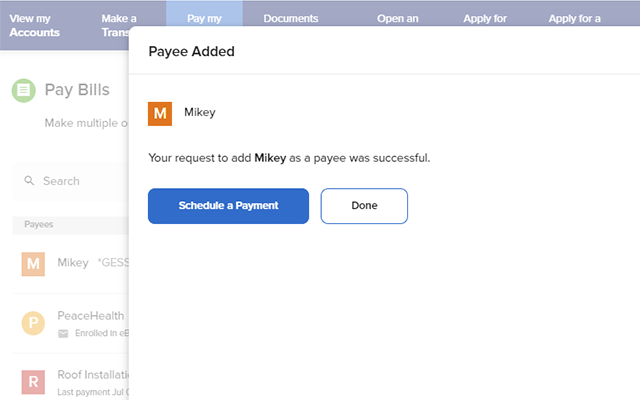
-
Step 5
To update a payee's information, simply click on the payee and fill in the proper fields. Note: Payees paid by check can be edited by name, address, account number, and phone number. Payees paid electronically can only be edited by nickname, address, and account number.