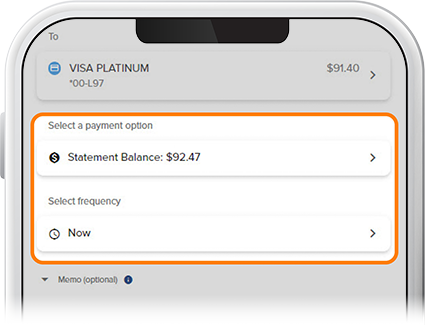Make a Credit Card Payment
-
Step 1
Select your credit card account.
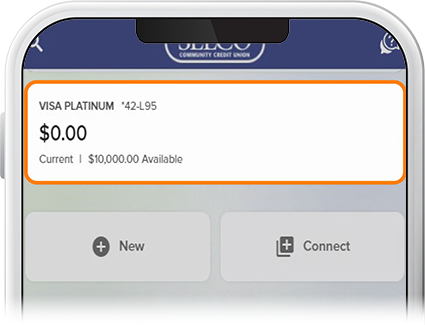
-
Step 2
Tap Card Services. (Note: If you want to make a credit card payment from a linked account, be sure to first switch your profile to that account.)

-
Step 3
Select Make a Payment.
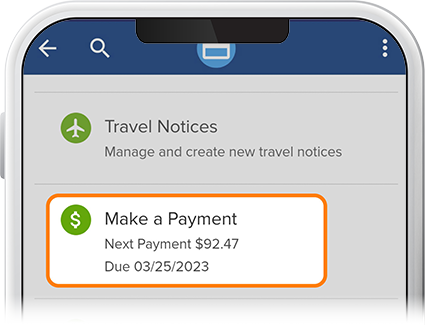
-
Step 4
Select the funding source (this can be an external institution if it’s connected to your SELCO account).
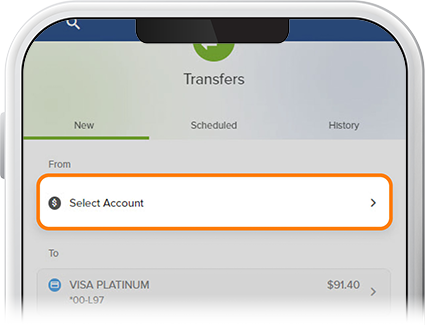
-
Step 5
Select how much you’d like to pay from one of the options, as well as the frequency of the transaction from the drop-down, then select Review. If everything checks out, tap Confirm.