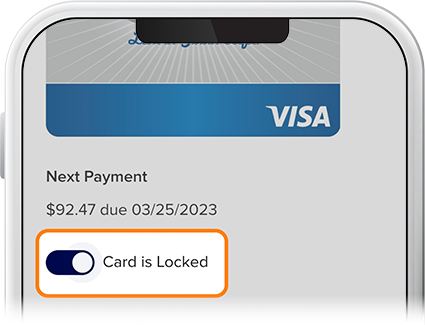Lock Your Card
-
Step 1
If you misplaced your card(s), you can instantly block new purchases and cash advances while still allowing recurring transactions, payments, balance transfers, and credits to continue without disruption.
Select the associated checking or credit card account.
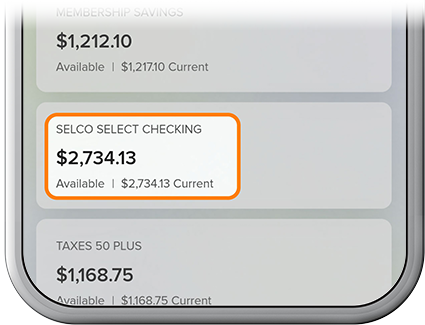
-
Step 2
Tap Card Services. Below the image of your card, slide the toggle to the right to lock your card. (Note: If you want to lock a card from a linked account, be sure to first switch your profile to that account.)