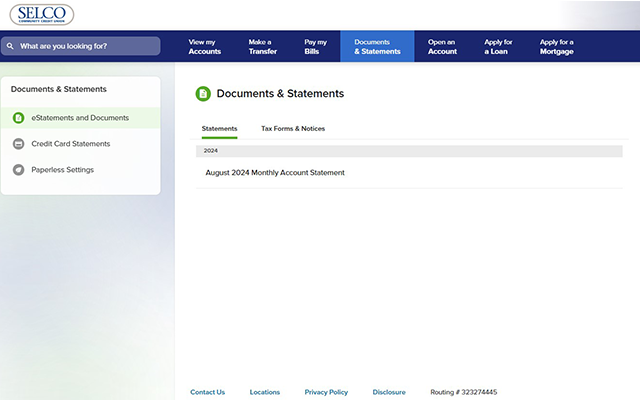View Statements and Documents
-
Step 1
Click Documents and Statements at the top of the homepage.
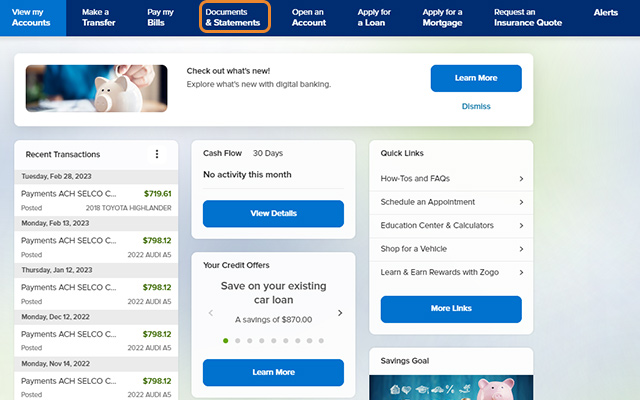
-
Step 2
Click the statement you’d like to view. To download or print a statement, click the corresponding icon.