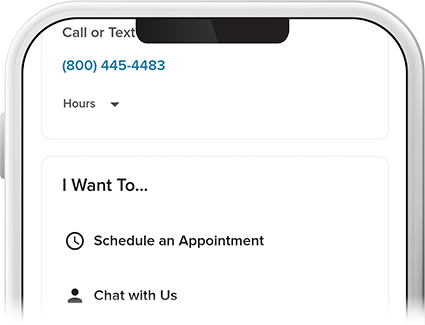Send a Secure Message
-
Step 1
Tap Menu at the bottom of the screen, then select the envelope icon.
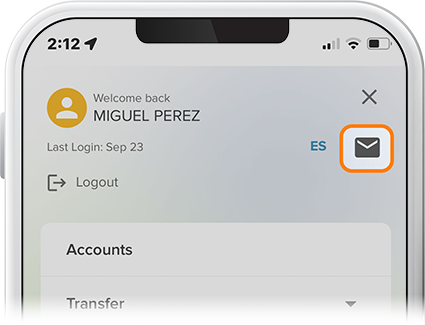
-
Step 2
Tap Create New Message to add a message and attach a file (if needed), then press Send.
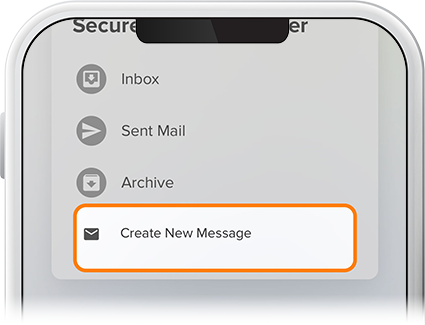
-
Step 3
You can also view your inbox, sent mail, and an archive of previous messages in the Secure Message Center.
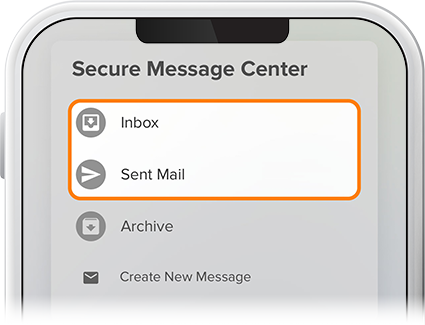
-
Step 4
An alternative way to send a secure message is through our Support Hub. While there, you can also schedule appointments, chat with us, set up account alerts, and so much more. Simply tap the question mark icon in the upper-right corner to get started.