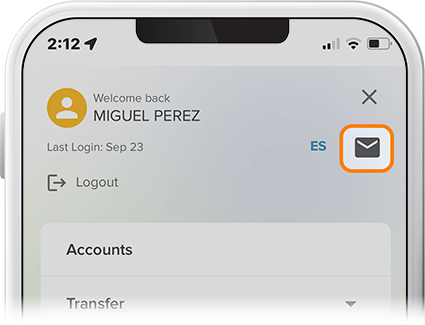Search Bill Pay History
-
Step 1
On the app homescreen, tap Pay.
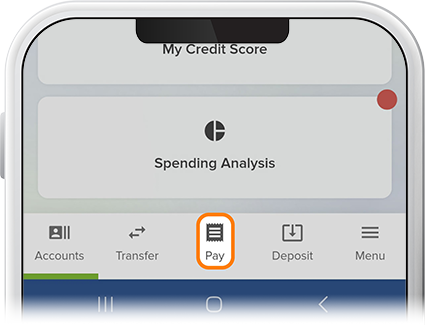
-
Step 2
Select History. A summary of the previous 45 days will be displayed. Use the search bar to look up by payee name or nickname. The Sort & Filter icon can be used to search by time span, date, or name.
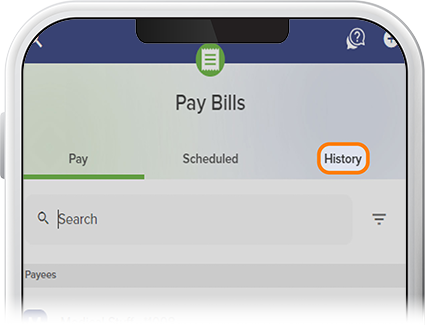
-
Step 3
If you’d like an electronic record of your previous Bill Pay history, simply send us a secure message in digital banking. We’ll reply with an attached file for your records.