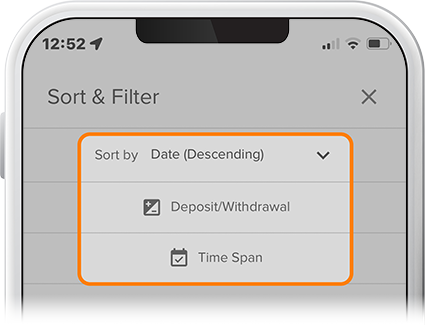Search and Filter Past Purchases
-
Step 1
Select the checking or credit card account you’d like to review.

-
Step 2
You can search by merchant name, type of transaction (e.g., transfer or purchase), purchase amount, and more.

-
Step 3
Or tap the arrow icon next to the search bar to sort by date, description, or amount. You can also filter by deposit/withdrawal or a specific period of time.