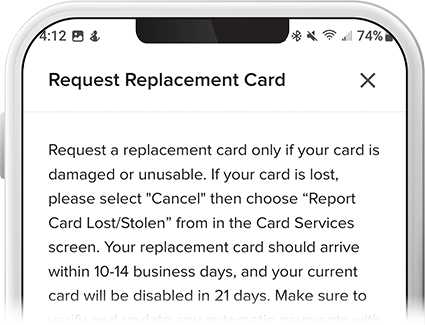Request a Replacement Card
-
Step 1
Select the associated checking or credit card account.
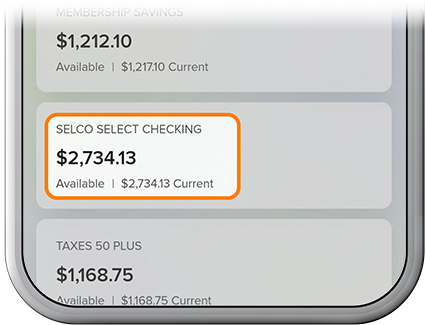
-
Step 2
Tap Card Services. (Don’t see Card Services? This is likely because your card has been blocked. Please call us at 800-445-4483 to request a new card.) If you want to request a new card from a linked account, be sure to first switch your profile to that account.
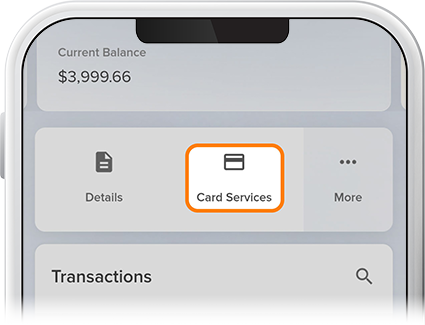
-
Step 3
Select Request Replacement Card from the menu.
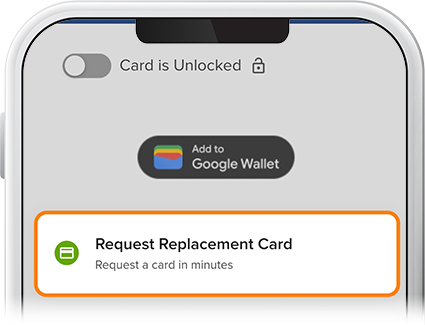
-
Step 4
Ensure the highlighted card is the one you'd like to replace, then press Submit. (Note: If the shipping address on file is incorrect, send us a secure message or call us at 800-445-4483.) Enter the authorization code sent to your device and tap Done. Your new card should arrive within 10–14 business days.