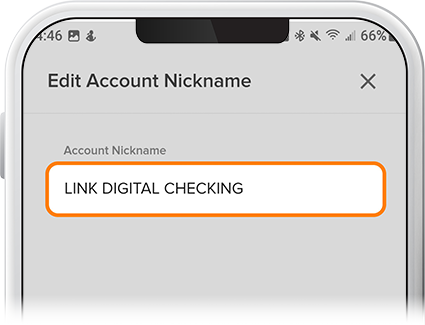Rename Your Account
-
Step 1
Tap the account you want to rename.
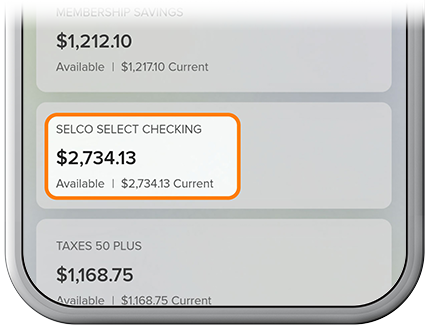
-
Step 2
Tap the Details tab.
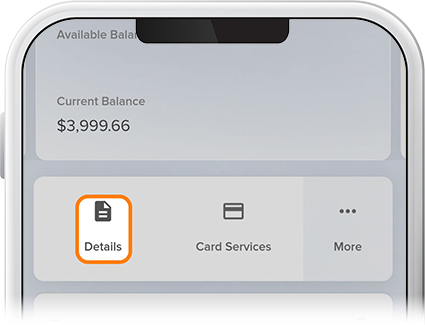
-
Step 3
Click the pencil icon to edit.
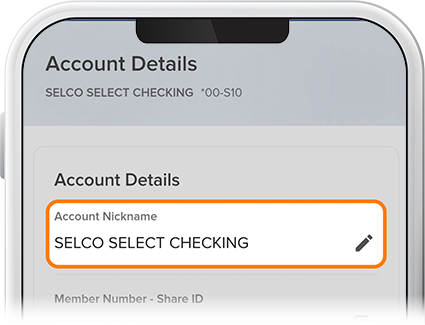
-
Step 4
Enter the new name, then save.