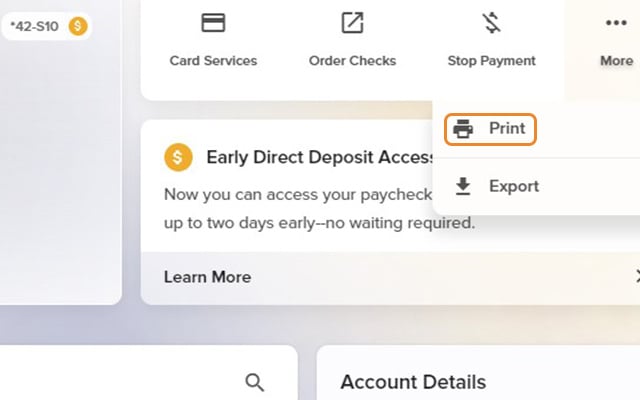Download Transaction History
-
Step 1
From the dashboard, click the account you want to review.
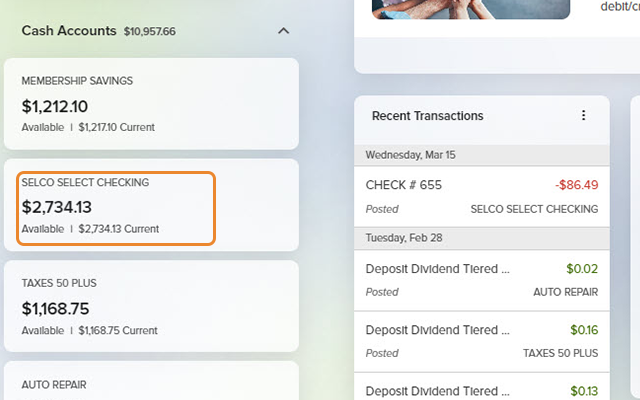
-
Step 2
From the More drop-down in the upper right, select Export.
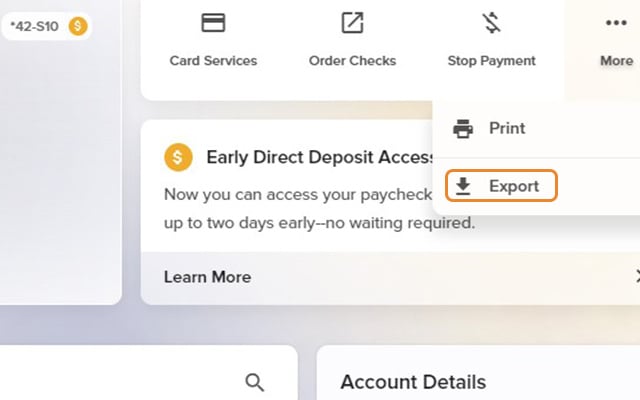
-
Step 3
Choose your desired file format, the account(s) for which you'd like transaction history, and a date range, then click Export.
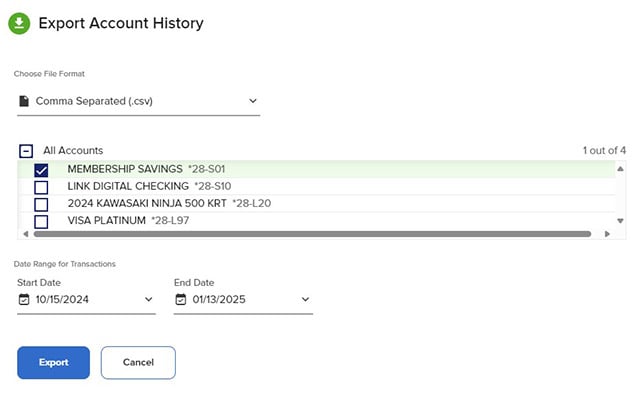
-
Step 4
You can also print your history and balances from the More menu.