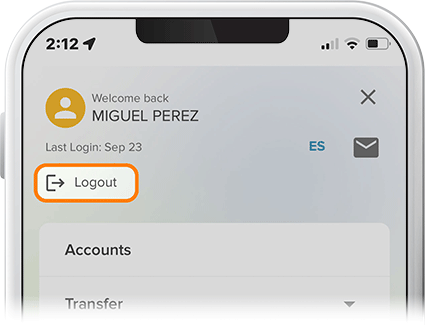Log Out of Digital Banking
-
Step 1
Tap Menu at the bottom of the screen.
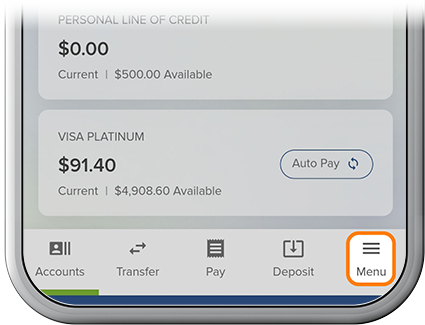
-
Step 2
Tap Logout near the top of the screen to exit the app. (You’re automatically logged out after 15 minutes of inactivity.)