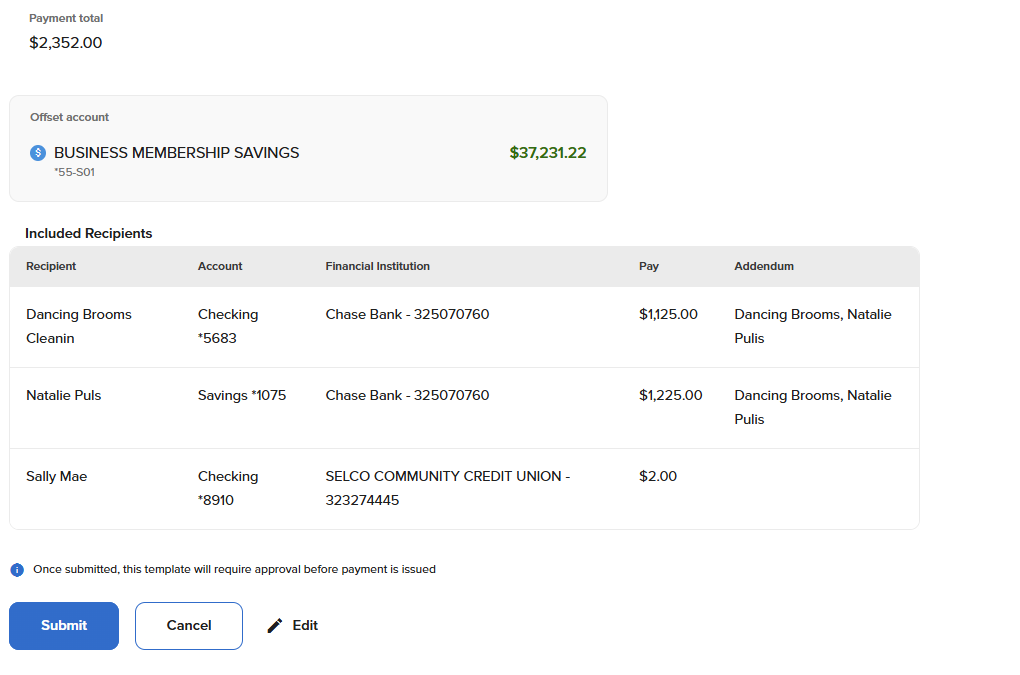Schedule ACH Templates
-
Step 1
Click Manage ACH from the top navigation, then Templates from the left menu.
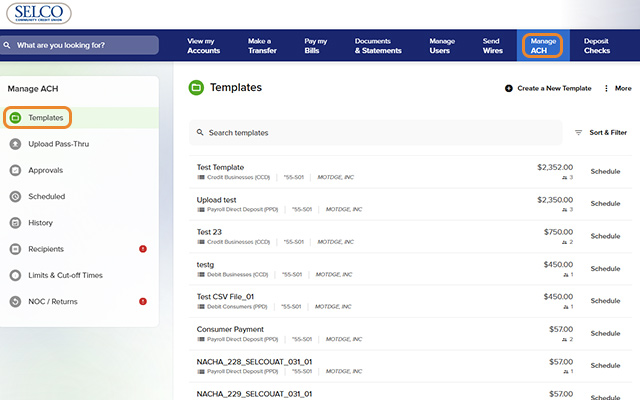
-
Step 2
Select Schedule next to a template on the list.
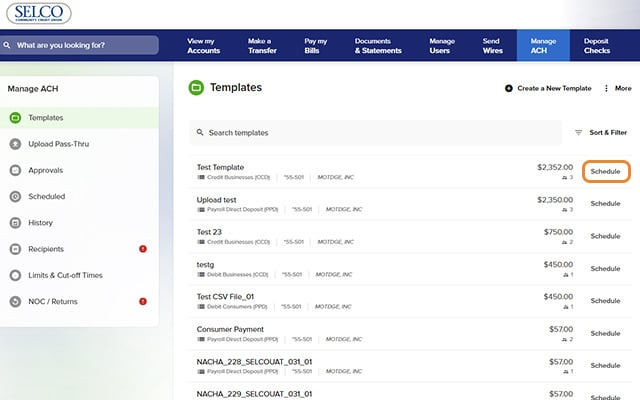
-
Step 3
Fill in the fields, including the occurrence and delivery date of your ACH payment, then click Review.
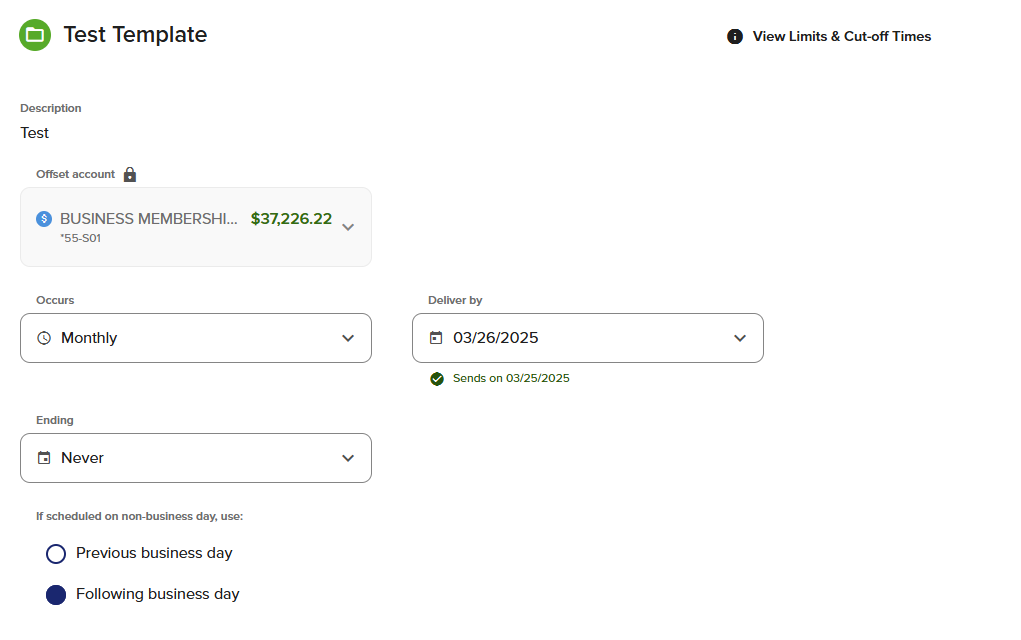
-
Step 4
A pop-up will appear asking if you'd like to save the payment amounts entered for each recipient. Click Submit and your payments are scheduled.