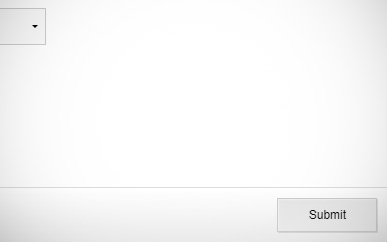Transferring Funds to Another Institution
-
Step 1
After adding a non-SELCO account, select Other Institution Transfers from the Transfers & Payments drop-down.
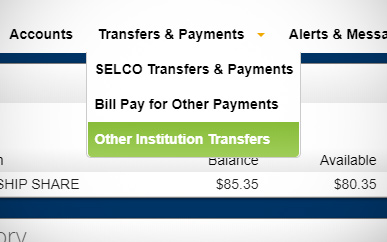
-
Step 2
Click the Schedule tab.
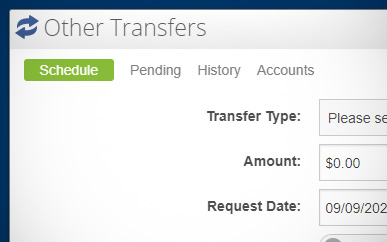
-
Step 3
Enter the transfer details and choose whether this is a recurring transfer. Among your SELCO accounts, you’ll have the option to select a checking, share, or loan account.
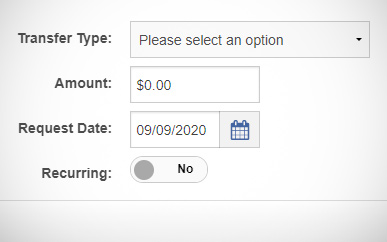
-
Step 4
Click Submit to finalize the transfer. Please note that transfers between institutions take 2-3 days to complete.