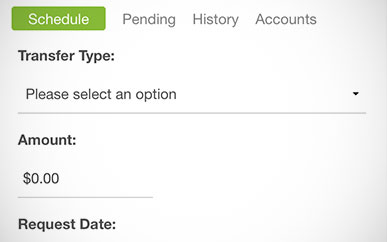Transferring Funds to Another Institution
-
Step 1
Open SELCO's mobile banking app and select Make a Transfer.
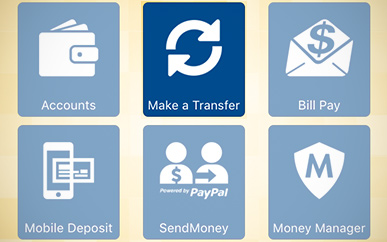
-
Step 2
Select Other Institutions from the menu.
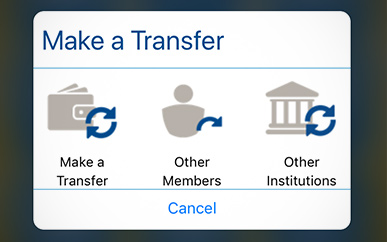
-
Step 3
Select Add Account at the top right of the screen.
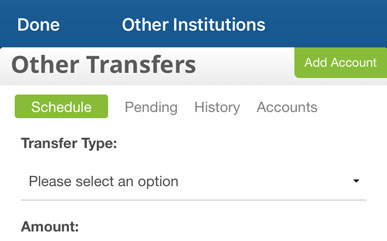
-
Step 4
Enter the 9-digit routing number for the financial institution you'd like to transfer funds to or from, then tap Submit.
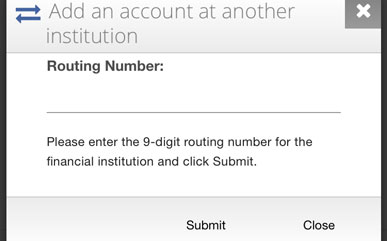
-
Step 5
Enter the required account information, then tap Submit after accepting the ACH Agreement.
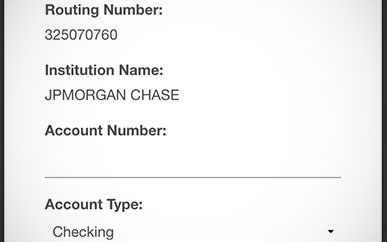
-
Step 6
Once your account has been successfully configured, you can begin transferring funds to and from another institution.